How To Order Prescription Lenses Online At Miaburton.com
Wondering how to order prescription lenses online? It might seem complicated, especially if you’ve never done it before, but you’ll find out that it's as easy as buying anything at miaburton.com.
In case you need help, we’ve created an easy guide. Read on to discover all the steps, from customizing your lenses to uploading your prescription and completing your order.
1. Pick your frame
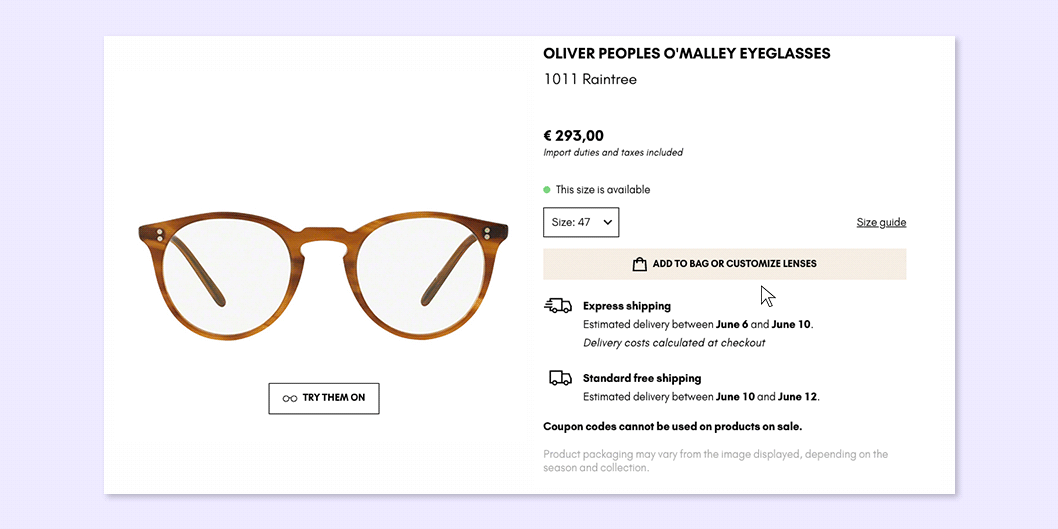
Start with the frame you like. Then, click the ADD TO BAG OR CUSTOMIZE LENSES button. This will take you to our form, where you can start customizing your lenses.
2. Pick the lens type

You can choose between demo lenses, non-prescription lenses, single-vision lenses, or readers. In this guide, we’ll be focusing on how to add prescription lenses to your frames.
Choose the brand of lenses
Next, we’ll ask you to choose between Mia Burton Vision, Essilor, and Zeiss. Both lens brands promise superb quality and are covered by our Mia Burton Lens Care.
Mia Burton Vision lenses are crafted from premium materials, utilizing advanced technology to deliver exceptional quality at a competitive price.
Zeiss, a prestigious German brand, is celebrated for its top-tier lenses, expertly engineered with advanced technology to ensure precise vision and long-lasting durability.
Essilor lenses combine cutting-edge optical technology with Italian craftsmanship to deliver unparalleled clarity and vision correction.
From this step on, the price updates automatically after each choice. You can use the tool as a sort of prescription glasses cost calculator.
Add a lens coating
Once you've picked your lenses, you can enhance them with a lens coating tailored to your lifestyle: if you spend a lot of time looking at screens, consider a blue light coating; for those frequently outdoors or driving at night, an anti-reflective coating can reduce distractions from reflections; if you're exposed to varying light conditions, a light-responsive coating is ideal; and for a unique look or added comfort, color-tinted lenses are a great option. After choosing light-responsive or color-tinted lenses, you can then select your preferred color.
Select the lens index
After choosing the brand, pick your lens index. The lens index number refers to how thick or thin the lens is: the higher the number, the thinner the lens. Choose the one that works best for your vision needs. In most cases, you can choose the thickness (depending on the frame; in some cases, we choose it for you because it is the most suitable).
If the lens index isn’t in your prescription, click on How do I choose? for useful information. If you’re still doubtful, feel free to contact our Customer Service team.
3. Upload your prescription or email it later

After customizing your lenses, choose to upload your prescription, enter it manually, or send it via email at a later time. Whichever way you choose to send your prescription, be reassured that our optometrists will double-check it.
Choose your PD (Single PD or two values)
You can also enter your PD, which stands for pupillary distance. PD measures the distance between the centers of each eye. It will usually be in your prescription after an eye exam. If you can’t find it, with a few easy steps you can measure your PD at home.
Enhanced lens coverage
Before reviewing your order. You'll see that all custom lenses include Mia Burton Lens Care with 2 years of accidental damage coverage, automatically added at checkout with no additional charge.
4. Review your order
You’ve reached the final step! Time to review your order, and double-check that all your details and choices are correct. The final price will be calculated at this point, so you understand the full breakdown of your prescription glasses cost.
Shipment times
Once you’ve reviewed your order and entered your payment details, you can leave the rest to us. You will receive a confirmation email with the estimated delivery times.
5. FAQ
Can I order glasses online with my prescription?
Yes! At miaburton.com, you can add prescription lenses to most eyeglasses. Click the ‘ADD TO BAG OR CUSTOMIZE LENSES’ button on the product page of the glasses you want to get started.
Are returns free on custom lenses?
All custom lens orders qualify for free returns in 60+ countries. Check out more info on returns here.
Is it safe to order prescription glasses online?
It is always safe to order prescription glasses online from trusted eyewear sites. At miaburton.com, we have a team of optometrists and a dedicated laboratory, where lenses are made true to your prescription.
I didn’t add my prescription to my order, where can I email it?
If you chose to send your prescription via email, once you have submitted your order, we will email you a reminder with the email address you can use to send us your prescription.
I rechecked my prescription glasses order and there is an error, how do I correct it?
If you notice you made a mistake in your prescription lens order, email our customer service at help@miaburton.com, and we’ll get back to you as soon as possible.
Our optometrists will double-check the prescription with the information you entered, but please make sure that their information is correct so we can find your best fit without delaying the order.
I ordered prescription glasses online from your site: how soon will they arrive?
Shipment times will take into consideration the delivery time of the specific frame you chose as well as 3-6 days to fit the prescription lenses. If you emailed your prescription at a later date, please consider the shipment time from when you sent us your prescription.
You can check our Terms and Conditions page for more information about shipment times.

